
It’s every writer’s nightmare: You’ve finished a short story you’ve been struggling with, or the second revision of your novel, or the final proofreading and editing of your poems—and you lose everything. Maybe your laptop chose that moment to go kaput, or your desktop lost power before you had a chance to hit “Save.” Perhaps you’re old school and all the pages you’ve written were eaten by the dog. However it happens, all your hard work is gone.
Fortunately, the writers here at Writer’s Relief are also tech savvy! The twenty-first century now offers easy ways to effectively back up your writing so it’ll never be lost and can quickly be recovered.
The Best Ways To Back Up Your Writing Using Today’s Technology
Cloud Storage
Cloud storage solutions are available through well-known brands such as Google, Microsoft, and Dropbox. Each offers an amazing amount of free storage—about 15GB! That’s enough space to store millions of documents.
Google Drive: If you have a Gmail account you already have access to Google Drive. Simply start by going to http://drive.google.com; from there you will see your drive. You can create folders and upload important documents to your drive.
Extra bonus: If you’ve ever used Google’s word processor, Google Docs, then your files have automatically been saving to Google Drive all along.
You can also download a desktop application of Google Drive which lets you sync all your folders, or you can choose specific folders to back up. With this application, you won’t need to visit the website to download and upload new versions of your documents, because this desktop application acts as a handy Google Drive folder located on your PC.
Microsoft OneDrive: If you have an Outlook, MSN, or Hotmail email account, you already have access to Microsoft OneDrive, which has the same basic offerings as Google Drive (including the desktop application). And if your computer is running Windows 10, OneDrive is automatically installed on your desktop as an application. Simply open a folder and navigate the left side bar to the folder named OneDrive.

Dropbox: A similar option for backing up files is available using Dropbox. You will have to create a Dropbox account, but as soon as you do, you’ll have free storage as well. There’s also a desktop application that you can download to create a Dropbox folder where you can store all your shared files.
With any of these cloud storage desktop applications, your files will automatically back up each time you make a change. And if you don’t have access to the computer you originally wrote your work on, you can always access the online versions of your work at any time. You can even download the smartphone application to write, proofread, and edit on the go!
USB Thumb Stick
A USB Thumb Stick drive is portable, relatively inexpensive, and can carry a vast number of documents. But be aware—if you don’t have a backup to this backup, you could lose all your work if you accidentally toss one of these tiny drives into the washing machine.
Your Author Website
If your author website is maintained by a web host and you’re paying monthly/yearly for the service, then you can upload important documents to your website without publishing them. This is a similar solution to the cloud storage solutions, but there is no automatic updating of your work. You would need to upload your work manually each time there’s a new document or if you’ve made any changes. For authors with websites who are interested in this solution, Web Design Relief offers hosting options that include constant backups to protect your site from erasure.
However you decide to back up your writing, you may even want to consider using multiple methods to ensure that your work is saved in more than one place. Climb into the cloud, put that thumb drive in a safe place, and get the dog a nice non-paper chew toy.
Question: What methods do you use to save your work?













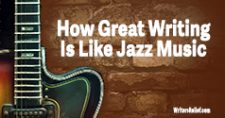
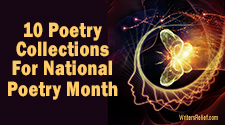



0 Comments